CRM for small businesses: start before you need it
- 6 min read
-
Nathalie Gobel
- Updated on
CRM for small businesses: start before you need it
- 6 min read
-
Nathalie Gobel
- Updated on
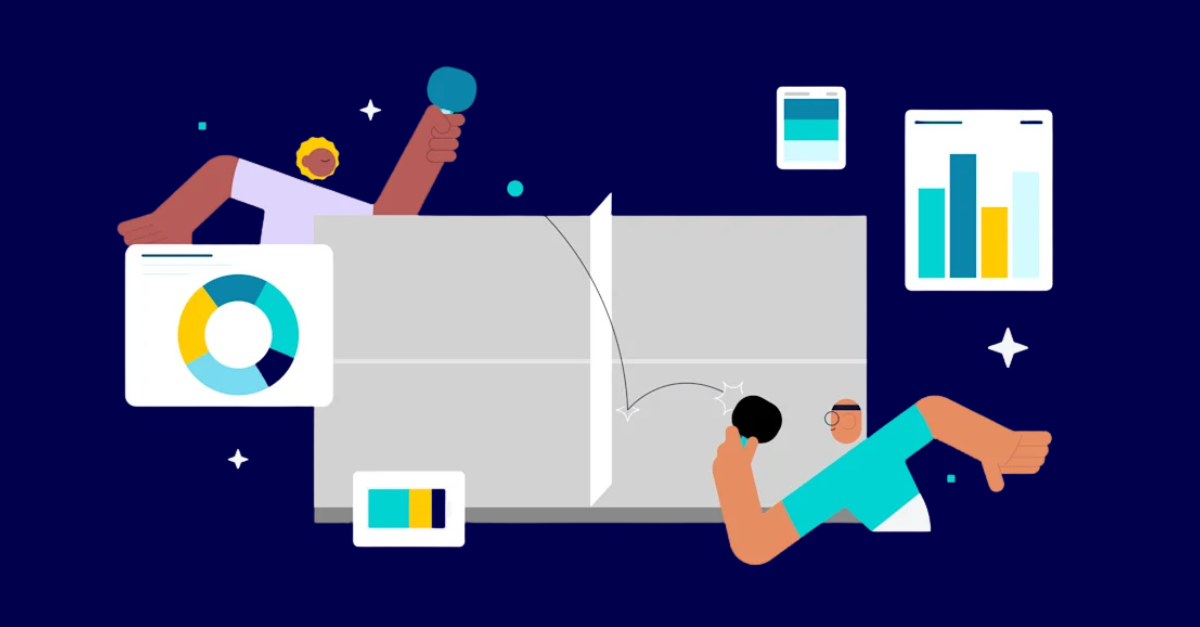
Table of Contents
At first, it all seems manageable. You know your clients by name, remember their last order by heart, and that one quote is “somewhere” in your inbox. Everything is in your head, and as long as you have all the strings in your hands, that works perfectly.
But as your business grows, things can quickly get overwhelming. You might hire your first colleague, or suddenly juggle so many projects that keeping track of everything becomes impossible. That’s when small mistakes start to slip through. Missed follow-ups, double bookings, or confusion over who agreed to what. And that’s a real shame, because for a small business, your personal approach is your greatest strength.
This is exactly where a CRM can make a difference, keeping all your client information organized and helping you stay on top of every detail before things start slipping.
What is a CRM?
CRM stands for Customer Relationship Management. At its core, it’s a strategy for maintaining and improving relationships with your clients. In practice, many business owners also use the term to refer to a CRM system: software that keeps all your client information in one place. This includes names, phone numbers, sent emails, quotes, notes, ongoing deals, and even your tasks.

How is it different from an Excel spreadsheet? A CRM system actually works with you. It reminds you about follow-ups, shows you which stage each client is in, and helps you understand where your revenue is coming from. On top of that, modern CRMs are getting smarter thanks to AI, automating even more of the manual work.
When should a small business start using a CRM?
Many small business owners put off setting up a CRM. But the longer you wait, the more your information gets scattered: notes in your inbox, spreadsheets, separate documents, or just stored in your memory. Trying to gather it all later can become a time-consuming, manual task.
That’s why it makes sense to start early. By setting up your CRM before it becomes critical, you can gradually input your data, get familiar with the system, and make sure everything stays organized and easy to manage from day one.
Signs that a CRM could make your life easier
A CRM can make a big difference when you start noticing patterns like these:
- You’re managing more than 20 active clients or leads.
- It’s easy to lose track of appointments, tasks, or deals.
- Your team often asks, “What did we agree on with this client?”
- You’re juggling multiple tools just to piece together client information.
- Follow-ups sometimes slip through the cracks.
- Your sales pipeline isn’t always clear, making forecasts difficult.
- New team members take a long time to get up to speed and find the information they need.
Benefits of a CRM for small businesses
A CRM brings clear advantages, especially for small businesses:
- Everything in one place
Small businesses often juggle multiple tools and subscriptions. At first, it might seem manageable, but as your business grows, keeping track of everything can get overwhelming. A CRM serves as a central hub where all your client information lives: notes, quotes, emails, tasks, and more. It’s a huge relief to know that everything is organized and easy to find in one place. - Time savings
A CRM keeps all your client information organized, freeing you from hours spent searching for details, duplicating work, or juggling multiple tools. You can spend that time on activities that really matter, like meeting with clients, finding new leads, or developing new products. Using a CRM makes growing your business easier and gives you the space to focus on strategic priorities. - Improved follow-up and higher sales
A well-organized CRM ensures nothing falls through the cracks and follow-ups happen on time. This creates a better experience for your clients, allows you to respond faster, and opens up more opportunities for upselling. When clients feel listened to and valued, it naturally leads to increased sales and stronger, lasting relationships.
How to choose the right CRM for your small business
Understanding the value of a CRM is one thing. Choosing the right one is another. Not every system is built the same, and the best choice will depend on how you work, the size of your team, and your growth ambitions. When comparing options, think about usability, integrations, and flexibility for the future.
Here are a few things to keep in mind:
- Ease of use: Your CRM should feel straightforward and intuitive. Nobody wants to wrestle with a steep learning curve.
- Integrations: Check that it connects seamlessly with the tools you already rely on, like your email, calendar, or other software, so you’re not constantly jumping between platforms.
- Room to grow: Pick a CRM that can scale as your business expands. You don’t want to switch systems a year from now just because you’ve outgrown it.
- Automation: The more repetitive tasks you can automate, the more time you free up for high-value work like building client relationships or following up on leads.
- Cost: Make sure it fits your budget and watch out for hidden fees. While juggling multiple smaller tools might seem cheaper at first, one well-chosen CRM can replace them all, and often save money in the long run.
By weighing these factors, you’ll set yourself up with a CRM that not only keeps things organized, but also helps drive the growth of your business.
Other CRM options (and how monday CRM stands out)
There are plenty of well-known CRMs out there for small businesses, each with their own strengths and drawbacks:
- HubSpot CRM: Great free starter version, but add-ons can get expensive fast.
- Zoho CRM: Affordable with lots of features, though the interface can feel a bit overwhelming if you’re just getting started.
- Pipedrive: Very user-friendly for sales teams, but not the best if you also need solid project management.
- Salesforce: Incredibly powerful, but often overkill (and costly) for small businesses.
How monday.com stands out from the crowd
Most CRMs are built with sales in mind and stop there. Monday.com is different. It gives you a mix of CRM, project management, and team communication all in one place. That means fewer tools to juggle, less duplicate work, and a smoother way to work together. Plus, the visual, easy-to-use design is a big win for small business owners who just want something that works without the tech overhead.
Why monday.com works so well for small businesses
Since launching in August 2022, Monday CRM has quickly become a go-to option for small teams looking for a tool that’s both simple and flexible. The biggest draw is how easy it is to use, you can get started right away without any complicated setup. And as your business grows, the platform’s more advanced features are ready to grow with you, becoming more valuable as your needs get more complex.
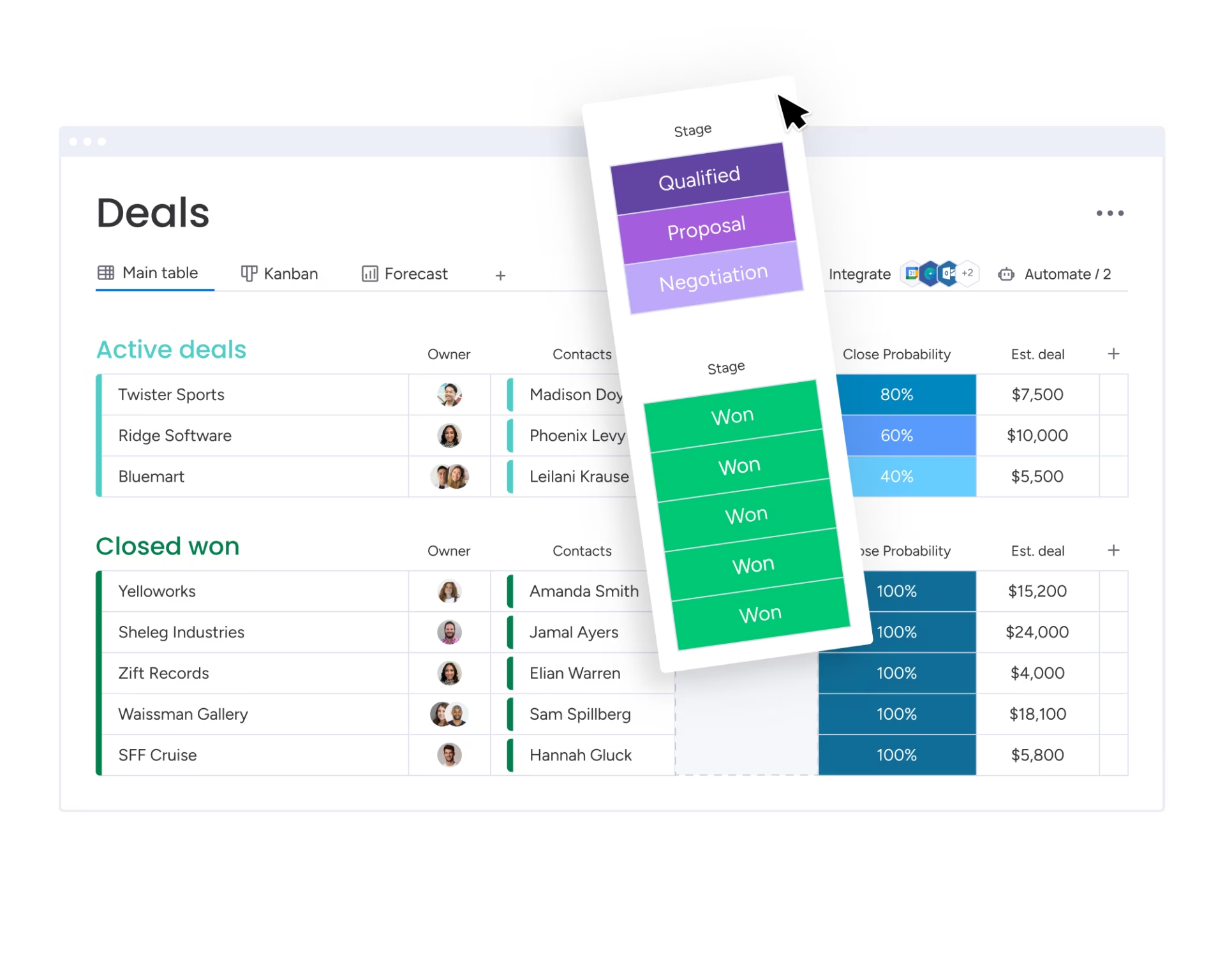
What makes Monday CRM stand out is the mix of simplicity and customization. It’s just as handy for a three-person start-up as it is for a larger company. From customer details and workflows to projects and team communication, everything lives in one place. And thanks to its clean, colorful design, it’s not only easy to navigate but also enjoyable to use, making it far more likely your team will actually stick with it.
Key features at a glance
- Fully customizable pipeline and deal management to match the way you work.
- Reminders and automations that cut down on repetitive tasks.
- Built-in AI that creates automatic call summaries and smart column updates.
- Analytics to give you clear insights into performance and growth.
Getting started
Monday.com is easy to jump into, but taking a little time upfront to plan which workflows you want it to support can make a big difference. This helps ensure the system works smoothly with your existing processes and tools.
Work with a certified partner
For extra guidance, you can work with an official monday.com certified partner, like us at Tryve. We can help set up your system, offer expert advice, and integrate monday.com with the other tools you use. This way, your setup is tailored to your business and supported by experts who truly understand your market.
Conclusion
It’s a good idea to start using a CRM early, even when your business is still small. That way, you can build structure from the start, save time, and keep everything about your clients and projects in one place. Monday CRM is easy to use, flexible, and works well with project management, making it a great fit for small businesses that want to grow without juggling a bunch of separate tools and processes.
Nathalie Gobel
Want to increase your productivity?
Tryve is a monday.com platinum partner and helps companies with implementing state-of-the-art project management tools!

