Managing projects at scale with monday.com’s new portfolio solution
- 5 min read
-
Nathalie Gobel
- Updated on
Managing projects at scale with monday.com’s new portfolio solution
- 5 min read
-
Nathalie Gobel
- Updated on

Table of Contents
For many teams, the typical way to structure project management in monday.com has been to use high-level boards for tracking initiatives and low-level boards to manage execution. It’s a familiar approach, and it’s served teams well for a long time.
But as the number of active projects grows, things start to get messy. What used to be simple becomes harder to manage. You end up jumping between boards, connecting pieces manually, and building dashboards just to keep track of what’s going on.
At some point – usually around 30 to 40 active projects – the cracks start to show. By the time you’re juggling 50 or more, it’s no longer just about complexity. You’re running into monday.com’s platform limits, and spending more time maintaining your setup than actually using it to drive project progress.
It’s a natural question to ask at that point: is there a smarter way to manage projects?
The good news is, there finally is.
Portfolio management, reimagined
The portfolio solution is a fresh addition to monday.com’s Work Management Enterprise tier that makes managing a large number of projects much easier. From what we’ve seen, it helps teams and leaders get a real sense of the bigger picture without all the manual overhead.
This means keeping all your projects and initiatives aligned with strategic goals while making sure resources are being used where they matter most – which is really what portfolio management is all about.It’s not just another dashboard. It’s a new layer of strategic visibility and control built right into the platform you already know, designed to help manage the complexity of work at scale.

While it’s still early days and many teams have yet to adopt it, this feature has the potential to completely transform how your organization manages its project portfolio.
How the portfolio solution is different from standard monday.com setups
With traditional monday.com boards and the usual high-level/low-level project setup, you’re limited to managing about 60 projects, and everything has to be connected manually. That’s manageable when you’re a small team, but for fast-growing organizations, it quickly becomes a bottleneck.
Thankfully, monday’s portfolio solution removes those roadblocks. Here’s what it brings to the table:
Out of the box portfolio dashboards
These dashboards are built into the portfolio solution and designed for scale. Unlike standard monday.com dashboards, they automatically connect to every project in your portfolio.
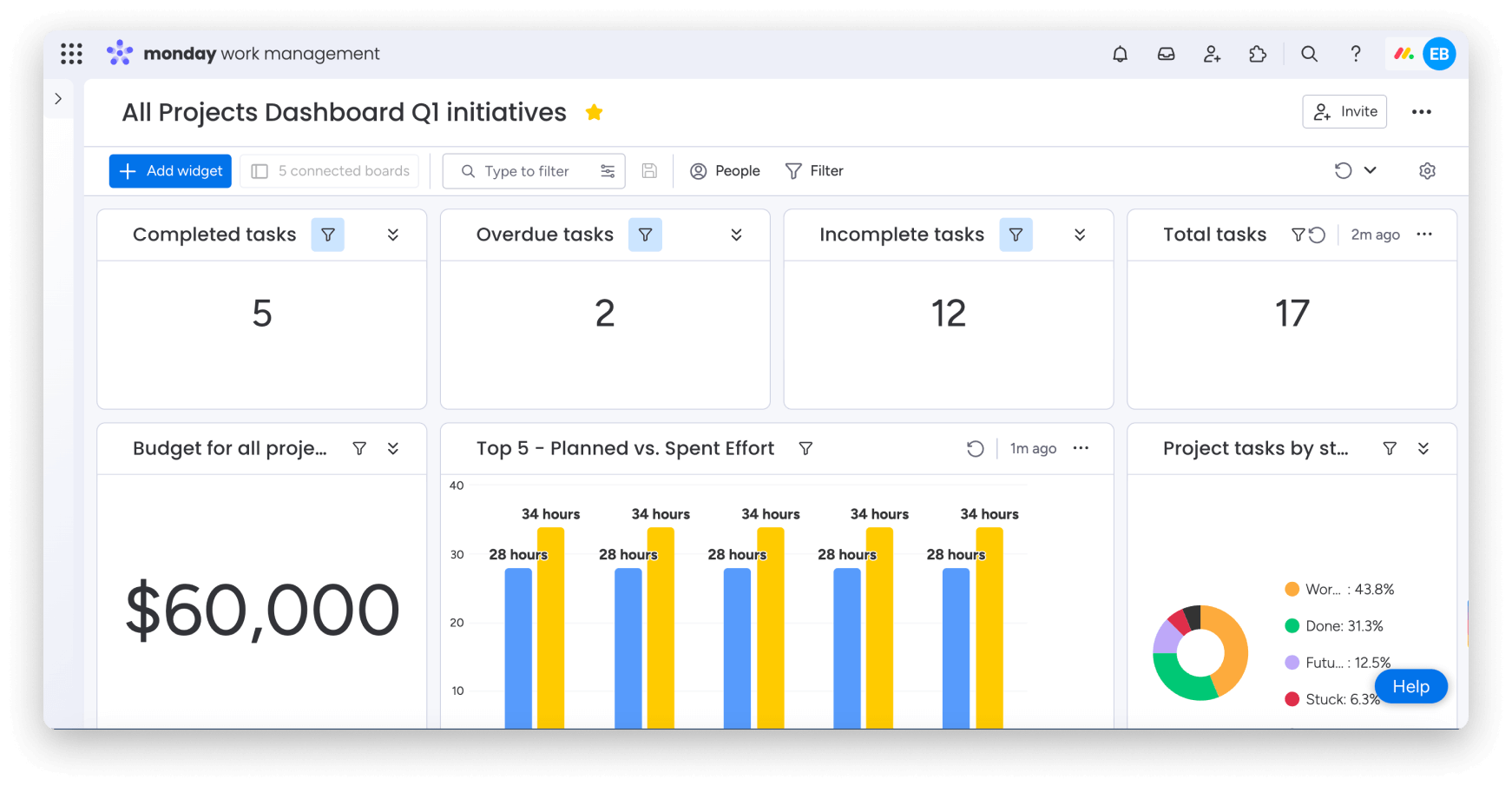
You can customize them to highlight the metrics that matter most, giving you a clear, real-time view across up to 200 projects in one place.
AI-powered risk insights
Think of this as your portfolio’s built-in early warning system. The AI scans your entire portfolio, reviewing project timelines, statuses, notes, and team conversations.
It spots risks before they become problems and ranks them by severity. If you want to dig deeper, you can jump straight into the project for all the details.
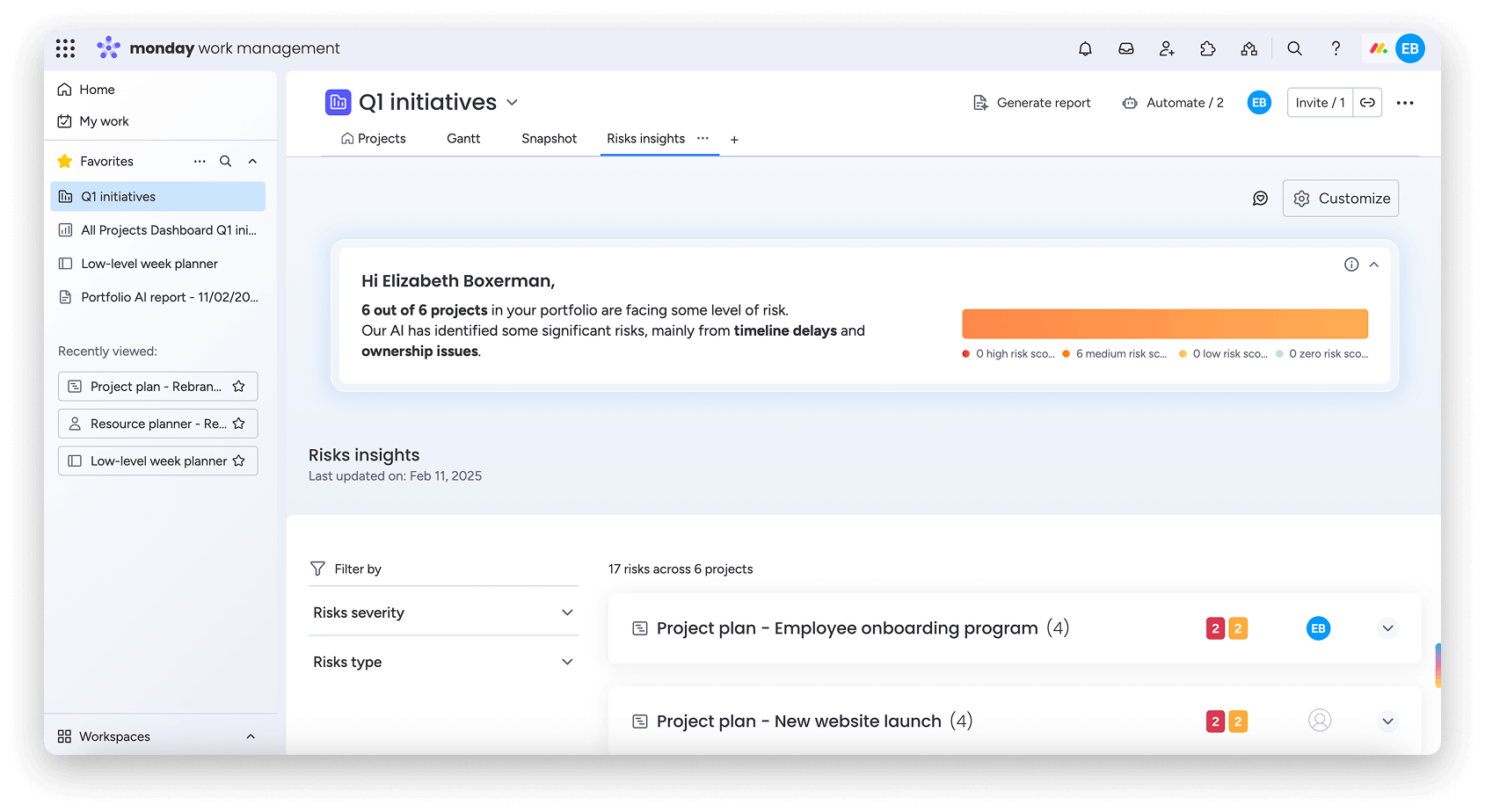
Most importantly, you stay in control. When something needs attention, you can quickly take action right from the portfolio – whether that means alerting the right person or dismissing false alarms – helping you maintain momentum and avoid surprises.
Executive reports
This functionality makes it easy to get a clear snapshot of how your portfolio is doing. It pulls together all the important information such as progress updates, trends, risks, charts, and numbers into a ready-to-go report you can share right away.
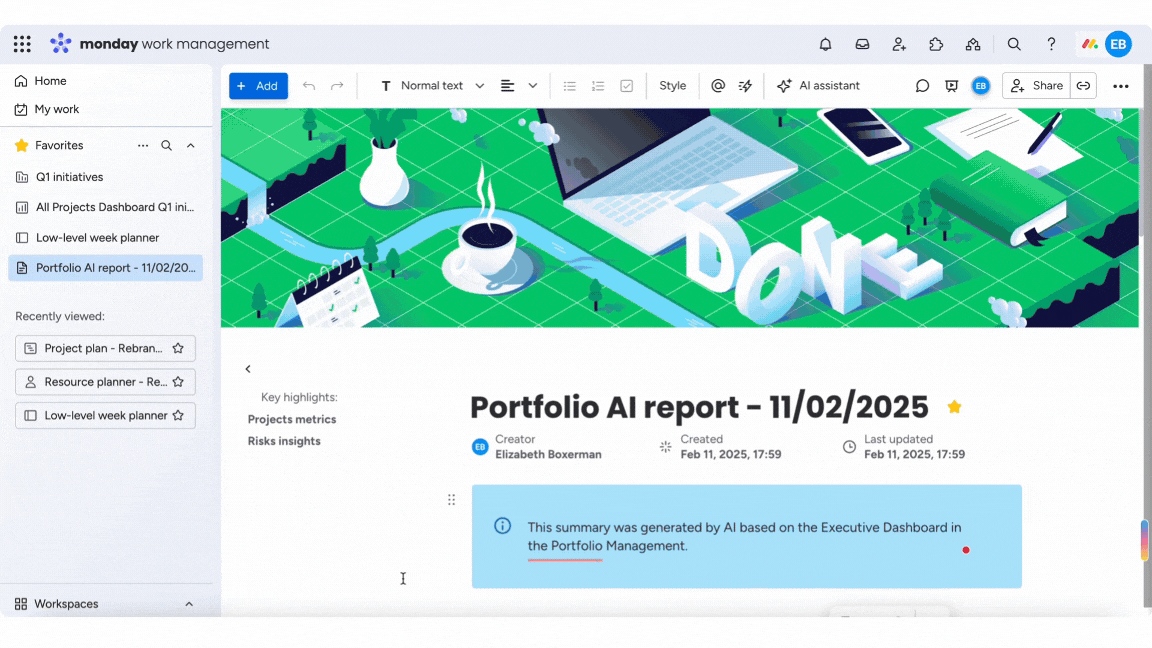
No more digging through separate boards. Just click generate and get a straightforward overview that tells the full story.
Why working at scale requires a new approach
As teams grow, managing a large portfolio of projects brings some common challenges that can slow progress and make it harder to stay in control:
- Leaders often don’t have a clear, up-to-date view of progress across all initiatives. Without that, spotting risks early and making timely course corrections is really tough.
- Teams might be busy, but they’re not always fully aligned with strategic priorities. That means a lot of effort doesn’t always push the business forward.
- Managing resources across different roles and regions gets more complicated as teams become bigger and distributed. It’s harder to put the right people on the right work at the right time, which can cause overload or gaps in coverage.
The new portfolio solution solves these problems by offering:
- Real-time, top-down visibility across hundreds of projects
- Cross-project resource management that balances workloads more effectively
- Scalable, standardized templates to keep teams aligned and workflows consistent
Cross-project resource management with Capacity Manager
People are your most valuable asset, but managing their time and skills across multiple projects can get complicated, especially as you grow. The Capacity Manager, directly accessible within the portfolio solution, gives you a clear view of team workloads across your entire portfolio.
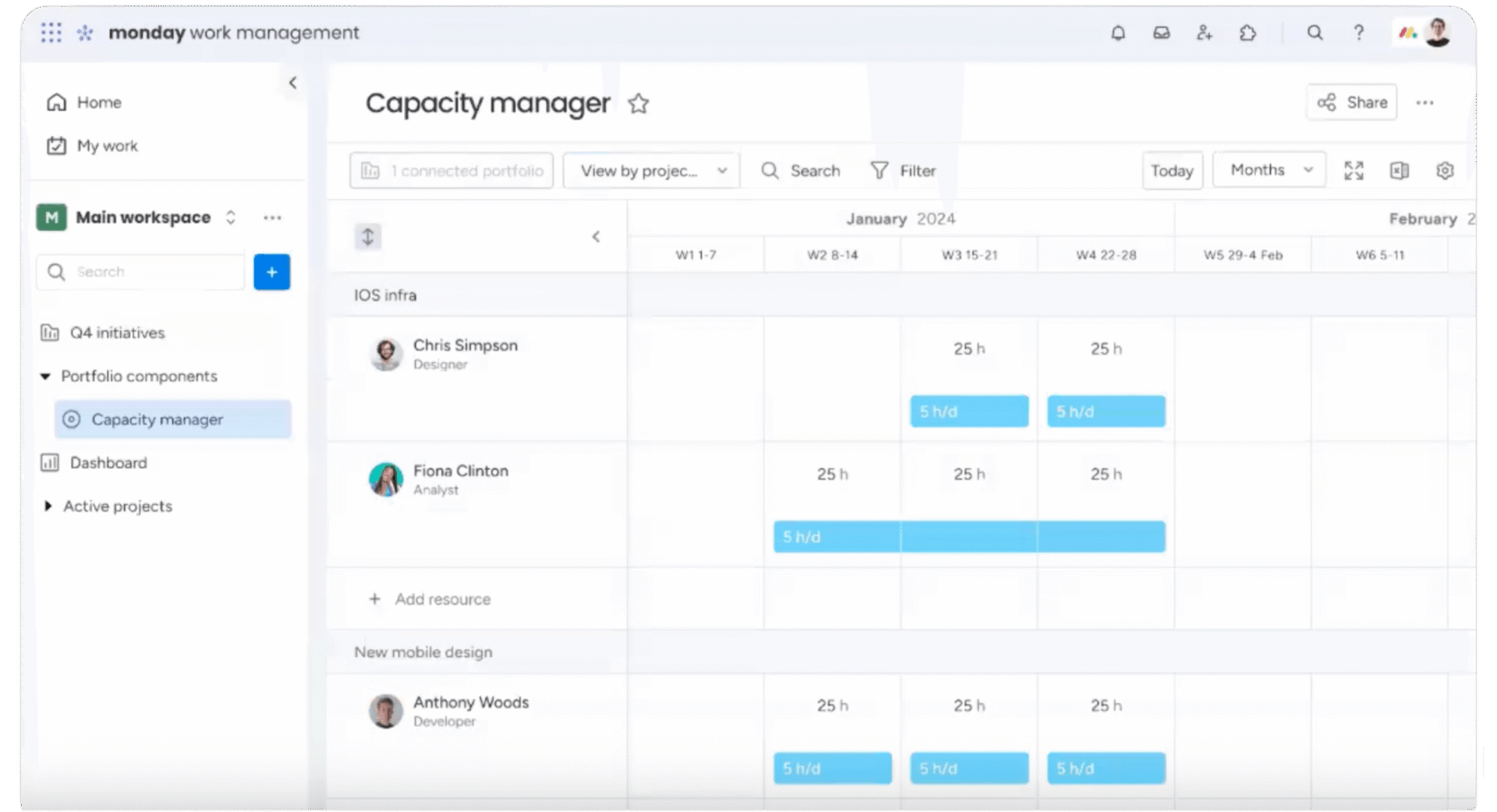
It helps you assign the right people based on who’s available and what they’re good at, so no one gets overwhelmed, and every project has the resources it needs.
Portfolio-wide standardization with Managed Templates
When you’re running dozens or even hundreds of projects, keeping things consistent is key to staying on track. Managed Templates let you create standardized boards, workflows, automations, and integrations that you can roll out instantly across your entire portfolio.
That means:
- No more one-off project setups
- Instant updates pushed to every project
- Teams stay aligned with best practices, no matter where they are
Who the portfolio solution is for
This portfolio management solution is designed for teams that need to manage work at scale and want a smarter, more streamlined way to do it.
It’s especially useful for:
- Program and portfolio managers juggling dozens of initiatives
- PMO and operations leaders looking for visibility and standardization
- Executives wanting clarity without micromanaging
If you’re currently piecing together high-level overviews manually, this new feature was built with you in mind.
Final thoughts
Managing a large project portfolio can get overwhelming, but monday.com’s new portfolio solution makes it way easier to see what’s happening across your organization.
It helps you catch risks early, get quick updates, and keeps everything connected without extra work. Plus, with other Enterprise components like managed templates and capacity manager, you’ve got what you need to keep projects organized and on track.
Since this is just the beginning, we’re excited to see how the portfolio solution will evolve and bring even more benefits to teams. If you’re interested in learning more about portfolio management using monday.com, don’t hesitate to get in touch through our contact form or hello@tryve.eu.
Nathalie Gobel
Want to increase your productivity?
Tryve is a monday.com platinum partner and helps companies with implementing state-of-the-art project management tools!

