monday vs Asana: 2025 Expert Review & Comparison
- 8 min read
-
Nathalie Gobel
- Updated on
monday vs Asana: 2025 Expert Review & Comparison
- 8 min read
-
Nathalie Gobel
- Updated on

Table of Contents
If you’ve been trying to choose between monday vs Asana, you’re not alone. It’s one of the most common questions we hear from teams looking to level up their project management setup.
Both platforms are well-known, powerful, and packed with features that can genuinely improve how your team works. But after helping countless teams implement and optimize monday.com, we’ve seen firsthand how the right platform can make or break your workflows. So, while this post will give each tool a fair shot, we’ll also share some of the behind-the-scenes insights we’ve gained from working with real businesses on the ground.
Whether you’re a small team looking for something simple and visual, or a growing organization with more complex needs, this guide will walk you through the strengths and limitations of monday vs Asana, so you can make the smartest choice for your setup.
What is monday.com? A Quick Overview
monday.com is more than just a task list. It’s a flexible Work OS (operating system) that lets you build fully custom workflows for just about anything: project tracking, campaign planning, sales pipelines, team onboarding, you name it.

One of the things our clients love most is how visual and intuitive it is. You can drag and drop, color-code, automate repetitive steps, and build dashboards that actually make sense to your team. It’s great for cross-functional collaboration too. Marketing, operations, and product teams can all work in monday without stepping on each other’s toes.
From templates to automation to real-time collaboration features like WorkCanvas and monday workdocs, it’s designed to grow with your team without needing a developer or IT team to constantly step in. In short, monday gives your team the clarity, structure, and flexibility to stay aligned and move faster, without the chaos of juggling a dozen disconnected tools. You can read more about how monday.com is shaping project management in 2025 here.
What is Asana? A Quick Overview
Asana has long been a favorite in the project management world, especially for teams that need structure, accountability, and clear planning tools. It’s ideal for teams that follow more traditional project methods or need a bit more formality in how they organize their work.
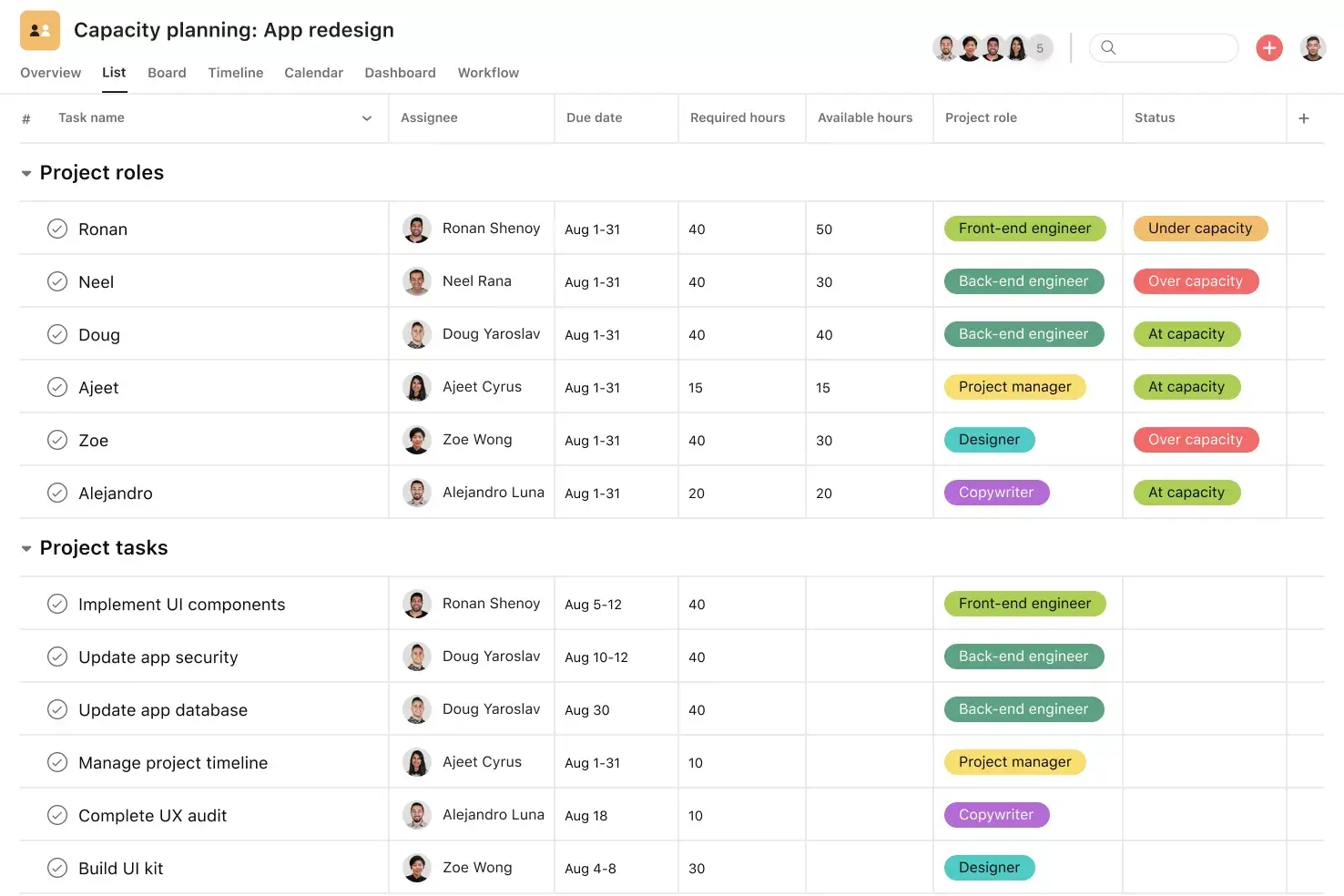
It has all the essentials: timelines, task dependencies, project portfolios, and reporting tools that help managers keep track of progress across multiple projects. It also offers solid admin features, making it a popular choice for larger teams or organizations that need more governance around how work gets done.
That said, Asana can feel a bit more rigid and may take more time to set up if you’re new to the platform or trying to customize it to your workflow.
monday vs Asana: key similarities
Let’s start with what’s not different, because monday.com and Asana both have a strong foundation and tick a lot of the same boxes, especially when it comes to core project management needs.
- Visual Project Views: Both platforms offer Kanban boards, calendars, timelines, and Gantt charts to help teams manage workflows and deadlines.
- Ready-to-use Templates: You can quickly launch projects using built-in templates for marketing campaigns, product launches, hiring pipelines, and more.
- Real-time Collaboration Features: Both tools provide comments, notifications, and task assignments to make teamwork smooth, even across time zones.
- Automations: Both tools offer automation to eliminate repetitive work and streamline task management.
- Integrations: With over 200 integrations, you can connect both monday and Asana with tools like Slack, Zoom, Google Workspace, and Salesforce.
- Dashboards and Reporting: Both offer customizable dashboards to track progress, identify bottlenecks, and monitor KPIs without relying on a separate analytics tool.
Bottom line: when comparing monday vs Asana it’s clear that both platforms offer a modern, cloud-based solution built to support hybrid and remote work, streamline communication, and bring clarity to complex projects.
But here’s the thing, just because two tools check the same boxes doesn’t mean they feel the same to use. The experience, the flexibility, the learning curve, and even how teams collaborate day to day can be very different. And those differences can have a real impact on adoption, productivity, and long-term success. So let’s dig into those details next, because that’s where your best choice will become more clear.
Key Differences Between monday.com and Asana
While monday.com vs Asana share a strong foundation, their strengths really start to stand out once you get into the details. Depending on how your team works, those differences can have a big impact on your day-to-day experience.
“I’ve spent over 10 years in consulting, with more than three years focused on implementing Asana, and now working with monday.com. Both tools are strong when it comes to collaboration and transparency. But the real key is understanding your team’s specific needs to figure out which one is the best fit.” – Dieter Ceulemans Senior Implementation Consultant at Tryve
Here are some of the biggest distinctions we’ve seen in action.
Customization and Flexibility
monday.com is all about flexibility. It gives you the tools to build custom workflows for everything from marketing campaigns and client onboarding to IT ticketing or product launches. You can tailor just about every aspect of your workspace — the views, the fields, the automations — without needing any technical skills.
Asana is more structured out of the box. It’s designed around traditional project and task management, so it works great if you’re following a more predictable process. You can customize things to a point, but it’s more opinionated in how work should be organized.
What we’ve noticed is that teams with lots of moving parts, or who manage different types of work across departments, usually appreciate the extra flexibility in monday.
Interface and Visual Experience
Both tools are easy on the eyes, but they feel a bit different in practice. monday offers a more colorful and dynamic experience. Boards are highly visual, and it’s easy to build project dashboards that surface the exact info your team needs. You can also adjust the design to reflect your team’s workflow style.
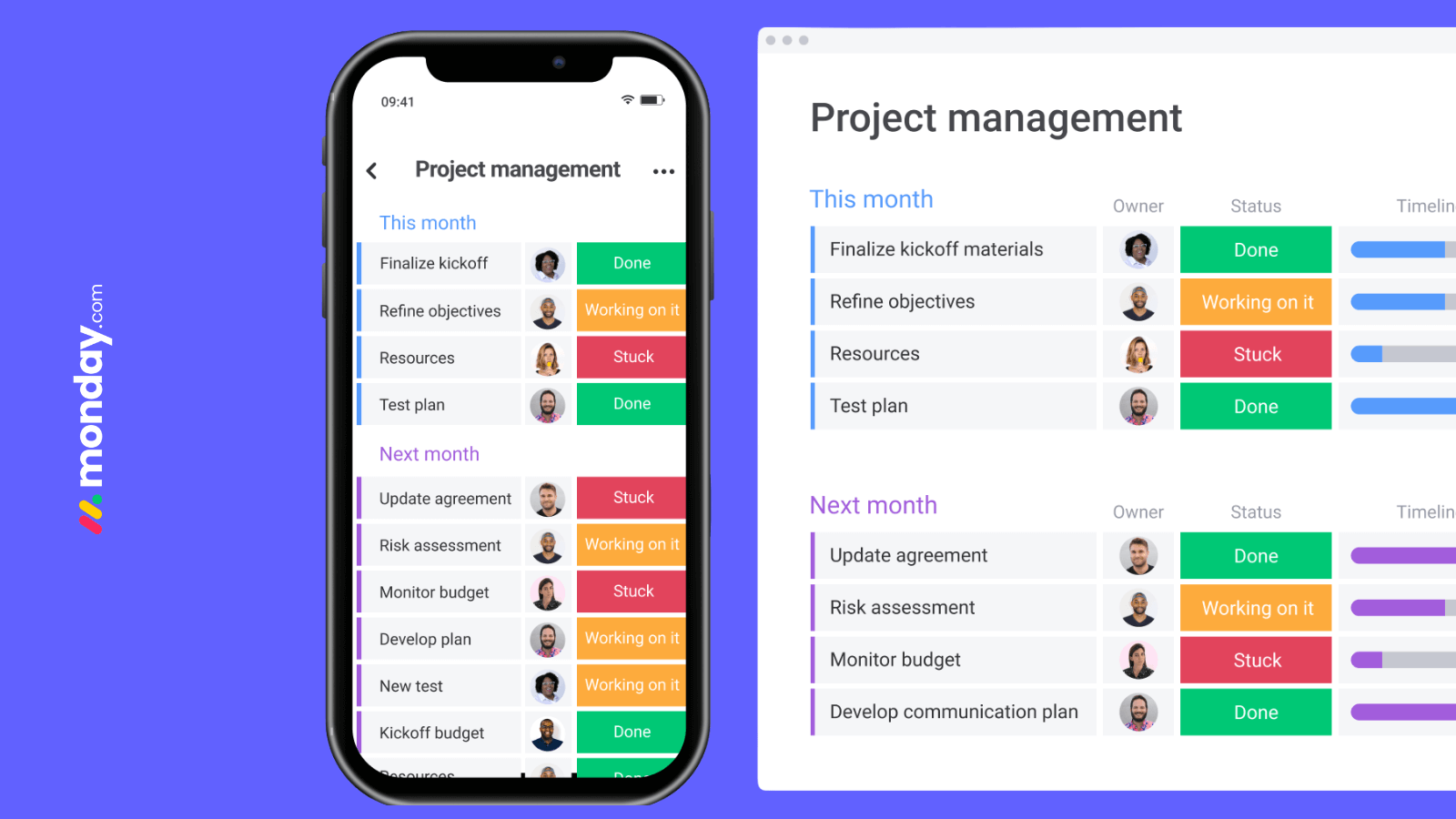
Asana leans toward minimalism. It keeps things clean and simple, which is ideal for teams who prefer a focused, no-frills layout. But it doesn’t give you as much visual control over how your data is presented.
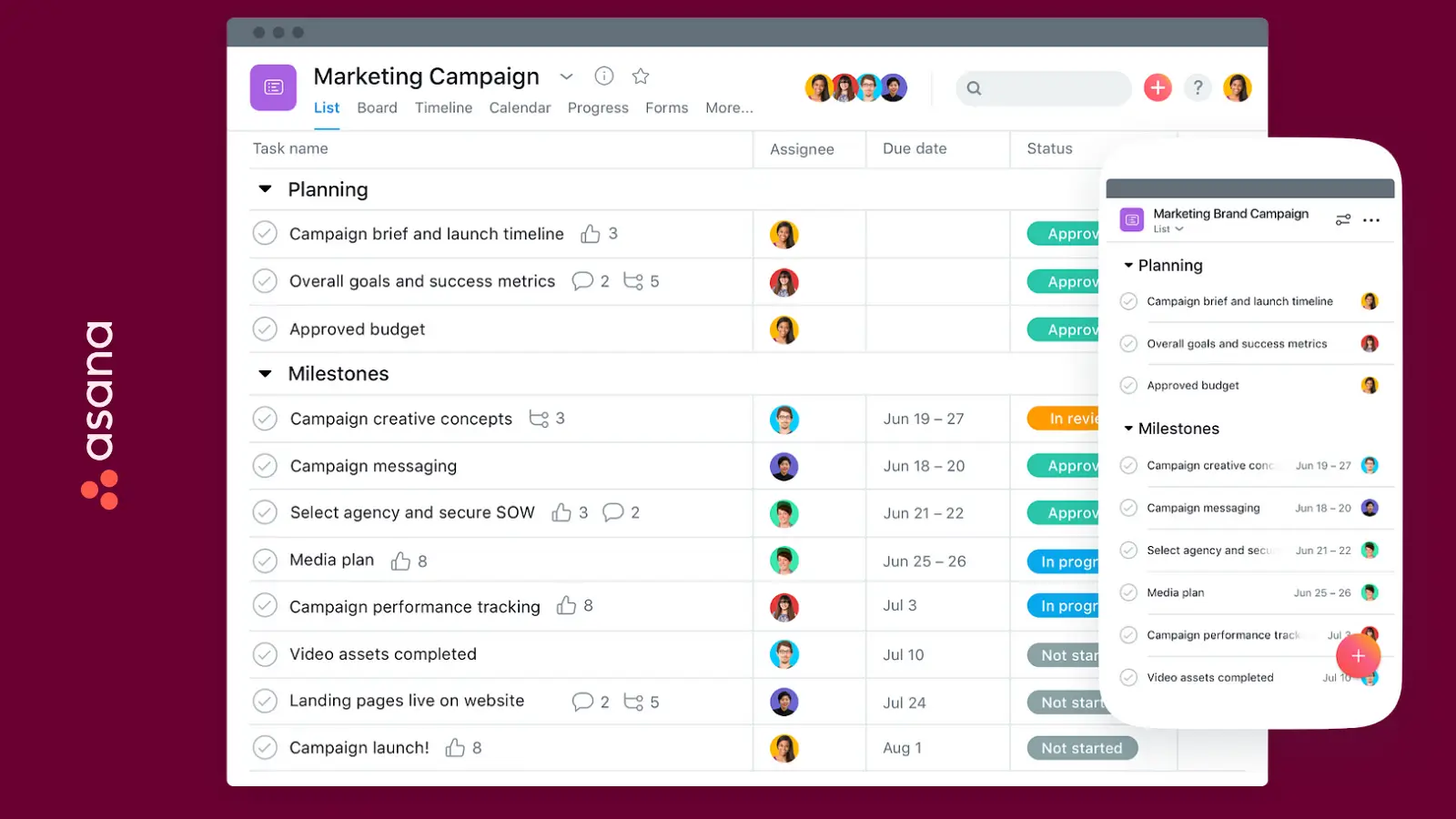
In general, creative teams and visual thinkers tend to enjoy the experience inside monday a little more.
Automation and Workflow Shortcuts
Both tools let you automate repetitive tasks, which saves time and cuts down on manual work. But monday makes this process incredibly user-friendly. There are prebuilt automation recipes for everything from sending reminders to syncing boards – like pulling data from one board to visualize it on another – and setting them up takes just a few clicks.
Asana’s automation tools are also powerful, especially if you’re using their Rules feature. But they can feel a bit more technical and take longer to set up if you’re working with layered conditions.
For teams that want to hit the ground running, monday usually gets you to that “automated and humming” stage faster.
Reporting and Visibility:
monday.com excels in this area, providing highly customizable dashboards and reporting tools that deliver a detailed, real-time view of projects and tasks across teams, making it especially valuable for cross-functional collaboration and C-level visibility.
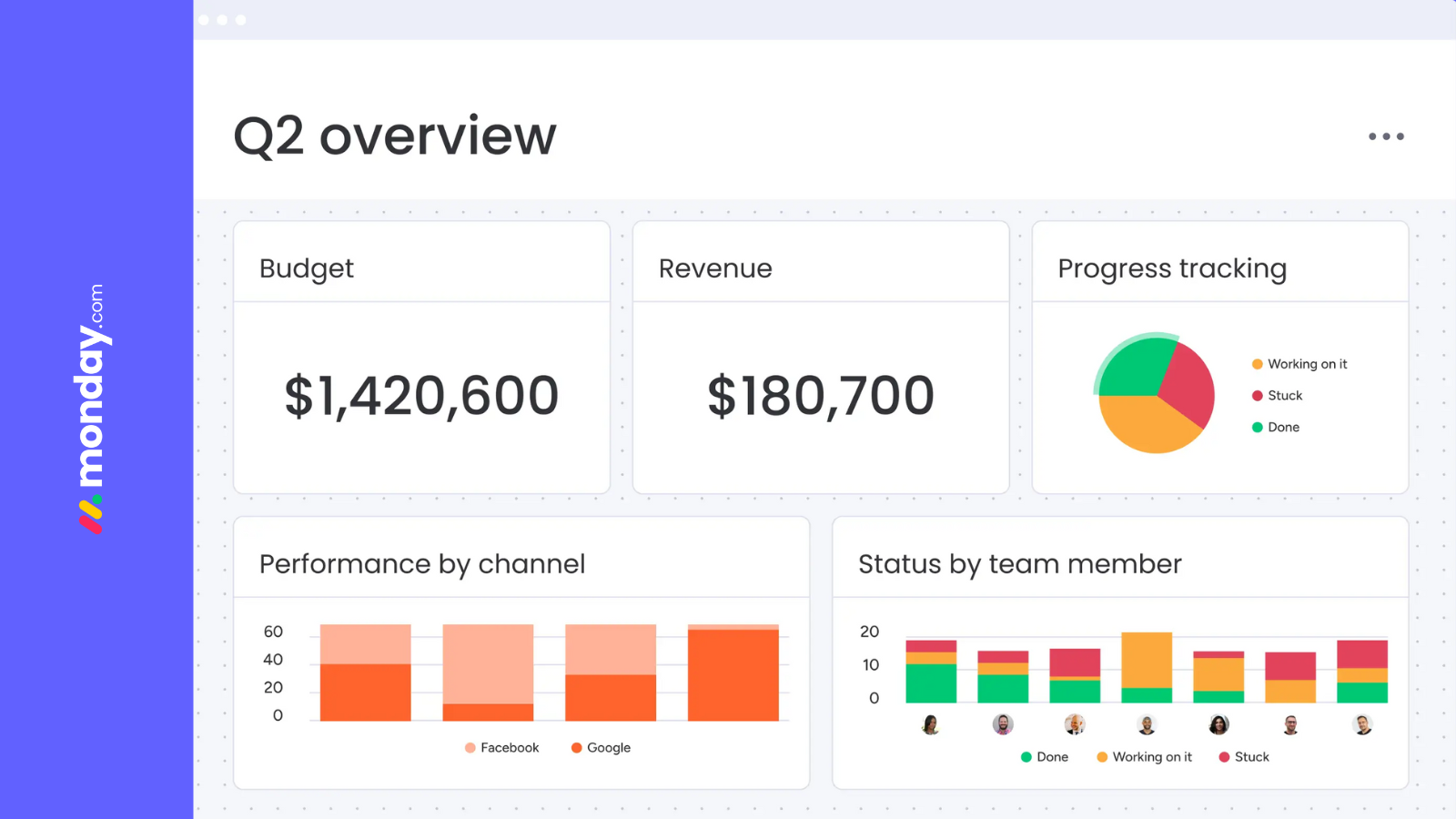
Asana, while offering reporting capabilities, tends to be more limited when it comes to cross-project and cross-functional visibility, particularly for users on lower-tier plans.
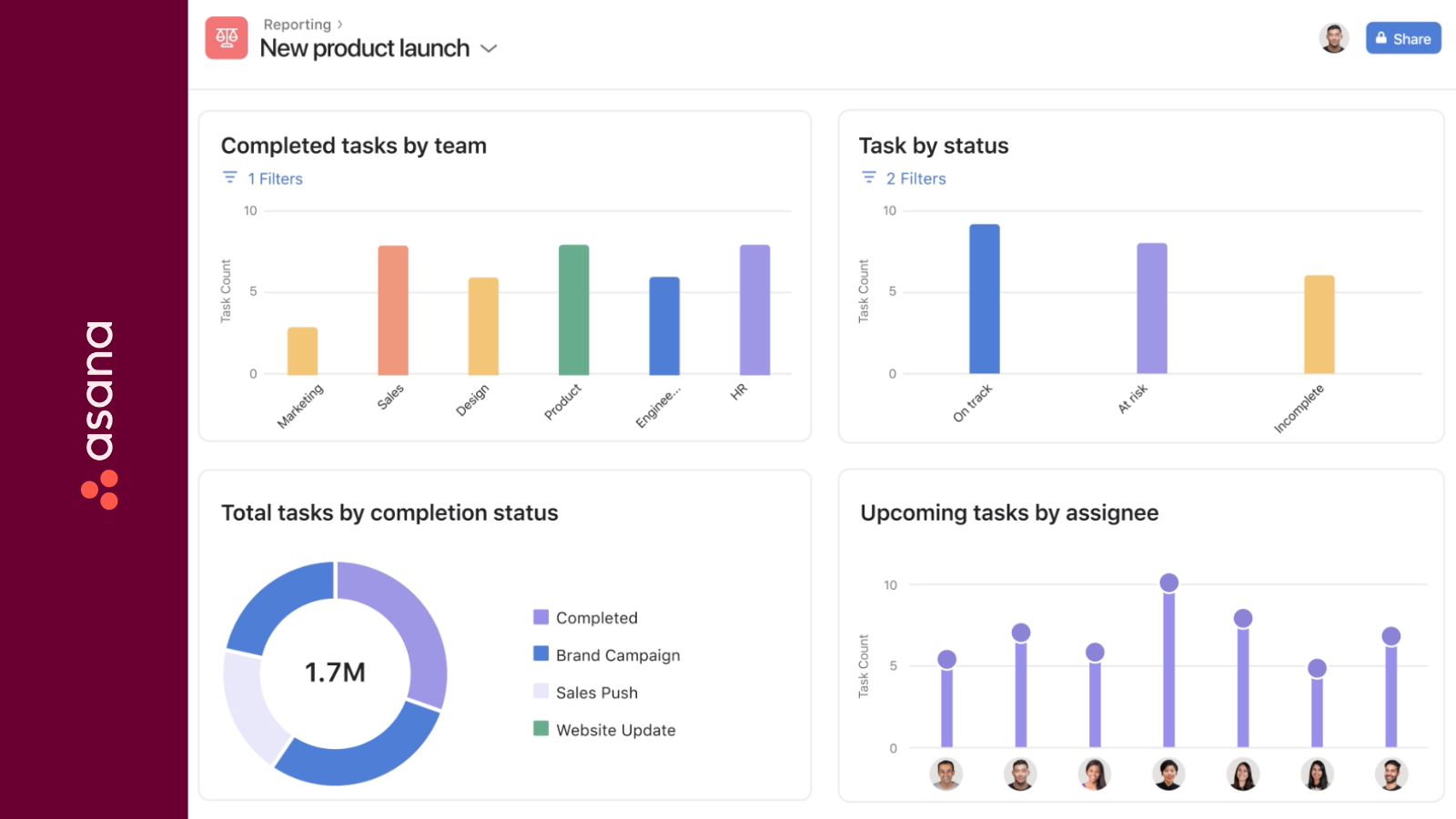
For teams that require high-level, multi-project insights, monday offers a more robust solution.
Permissions and Admin Settings
When it comes to permissions and controls, Asana gives you more options at the lower tiers. You can define user roles and access levels with a bit more granularity right out of the gate.
monday also offers robust admin tools, but if your company requires specific roles and permissions, the Enterprise Tier is the one where you get the most possibilities.
Smaller teams that need tighter admin controls without upgrading plans sometimes lean toward Asana for that reason.
monday vs Asana: Quick Comparison Table
| Category | monday.com | Asana |
| Capterra rating | ⭐️ 4,6/5 | ⭐️ 4,5/5 |
| Ease of use | Highly visual, beginner-friendly | Clean but more rigid |
| Customization | Very high | Limited |
| Automation | Drag and drop pre-built recipes | More technical to set up |
| Reporting | Powerful dashboards, easy to set up | Reporting requires more effort |
| Admin controls | Strong, only on high-tier plans | More options on low-tier plans |
| Best for | Complex and unique project workflows | Structured and traditional project workflows |
monday vs Asana: Which Tool Is Right for Your Team?
In this monday and Asana comparison, the best choice comes down to your team’s specific needs and how you like to work.
Choose monday.com if you want:
- A flexible workspace that adapts to different departments and processes
- Custom workflows that go beyond standard project tracking
- Easy-to-use automations and visual dashboards
- A platform that scales with your team without needing developers
- A unified solution that combines work management, CRM, and service tools
Choose Asana if you prefer:
- A streamlined tool focused on traditional project management
- Simplicity and structure right out of the box
- More administrative features on entry-level plans
- A tool that favors focused, linear workflows over complex customization
There’s no one-size-fits-all answer here. Both platforms are solid choices, and each brings its own strengths to the table.
“In my experience, monday.com is great for companies who have the need to have a flexible way of working. Asana works better for more straight forward workflows.” – Dieter Ceulemans, Senior Implementation Consultant at Tryve
Pros and Cons of monday.com and Asana
monday.com: Pros and Cons
Strengths:
- Highly customizable workflows
- Strong cross-functional use
- Visual dashboards and automation
- Scales easily across teams
Limitations:
- Fewer admin tools on lower tiers
- Can feel overwhelming if overbuilt
- Free plan is fairly limited
Asana: Pros and Cons
Strengths
- Clean and structured layout
- Easy to adopt for standard projects
- Good admin features at lower cost
- Traditional and reliable UI
Limitations
- Limited visual customization
- Reporting requires more effort
- Some workflows require third-party tools
Our Final Thoughts: monday vs Asana
In the monday vs Asana debate, both platforms offer a solid set of features that make project management easier and more collaborative. However, in our experience helping businesses implement and optimize these tools, monday.com consistently offers more room to grow. Its flexibility and visual design make it feel like a true hub for your operations, not just a to-do list with bells and whistles. The teams that get the most out of monday.com are the ones ready to shape their tools around how they actually work, rather than the other way around.
That said, if Asana’s structure and simplicity speak to your team, it’s absolutely worth exploring. The best way to know is to try them out. Set up a test project. Bring in your team. Use them side by side and pay attention to what feels more intuitive.
If you are still deciding between monday vs Asana, we’re here to help. Contact us via our contact form or at hello@tryve.eu, and we can get you started on a free trial. Already convinced of monday.com? We’ll help set up a system that fits your needs without feeling overwhelming.
Nathalie Gobel
Want to increase your productivity?
Tryve is a monday.com platinum partner and helps companies with implementing state-of-the-art project management tools!

