What is Modern Project Management?
Modern project management goes beyond simple task tracking and number crunching. It’s about creating a dynamic, collaborative environment where teams can work together seamlessly while automating repetitive tasks. While Excel excels at data analysis and financial calculations, project management platforms like monday.com are specifically designed to handle the complexities of contemporary project workflows.

Understanding Excel’s Role
Traditional Strengths
Excel has earned its place in business through its powerful calculation capabilities and flexible data manipulation features. Its familiar interface makes it accessible to most users, and its widespread compatibility ensures smooth data sharing across organizations. For individual tasks and straightforward data analysis, Excel remains an invaluable tool in any business professional’s arsenal.

Key Limitations for Project Management
When managing modern projects, Excel presents several critical limitations that impact team efficiency:
- Limited real-time collaboration capabilities
- Complex manual timeline adjustments required
- No built-in communication tools
- Difficult dependency tracking
- Risk of version control issues
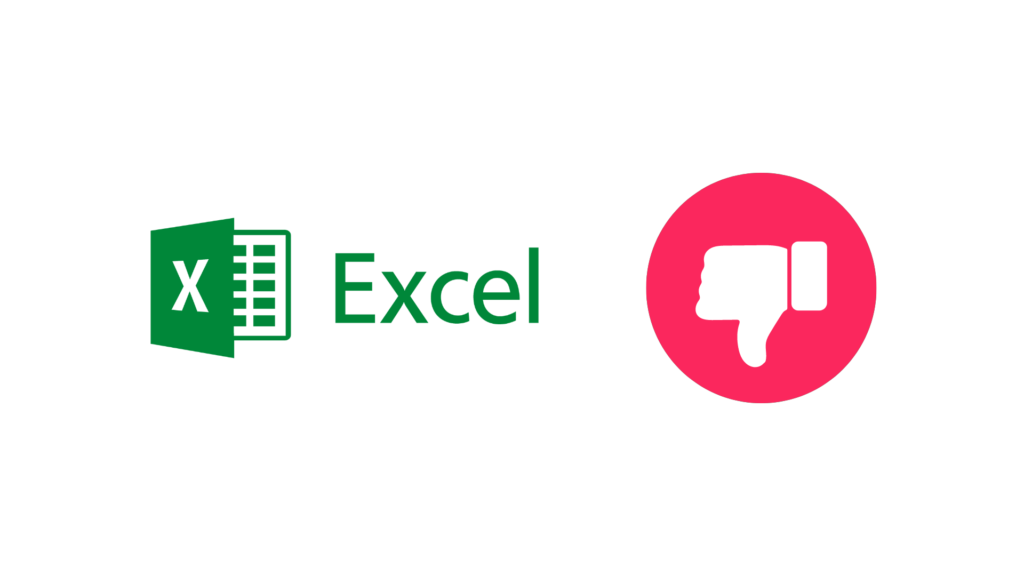
The monday.com Advantage
Real-Time Collaboration
monday.com transforms project management by providing a unified platform where teams can collaborate, communicate, and track progress in real-time. Unlike Excel’s static spreadsheets, monday.com offers a dynamic environment that adapts to your team’s needs. The platform’s intuitive visual interface makes it easy to understand project status at a glance, while powerful automation features eliminate many repetitive tasks that consume valuable time in Excel.
Essential Features
monday.com enhances project management through:
- Visual timeline management and tracking
- Built-in team communication tools
- User-friendly automation capabilities
- Customizable workflow templates
- Real-time progress monitoring
Impact on Team Productivity
Enhanced Communication
monday.com centralizes all project-related communication and documentation in one place. This eliminalization of scattered information reduces the need for endless email threads and frequent status update meetings. Team members can quickly see who’s responsible for what, comment directly on tasks, and share files within the context of specific project elements.
Resource Management
The platform helps project managers optimize resource allocation by:
- Providing clear visibility into team capacity
- Enabling efficient task distribution
- Streamlining resource scheduling
- Tracking time and effort accurately
Making the Transition
The journey from Excel to monday.com requires thoughtful planning and execution. Success comes from understanding your team’s specific needs and configuring the platform to match your workflows. Start with a pilot project to demonstrate the platform’s value and gather feedback from team members. Gradually migrate existing data and processes, ensuring proper training and support throughout the transition period.
Common Challenges and Solutions
Challenge: Data Migration
The primary challenge in transitioning from Excel often lies in data migration. The solution is to approach the migration in phases, starting with current projects and gradually moving historical data as needed. monday.com’s import features can help streamline this process.
Challenge: Team Adoption
Resistance to change is natural, especially when moving away from a familiar tool like Excel. The key is to demonstrate concrete benefits through real-world examples and provide comprehensive training that highlights how monday.com simplifies daily tasks.
Best Practices for Success
Effective Implementation
To maximize the value of monday.com, teams should:
- Begin with clear workflow definitions
- Establish consistent naming conventions
- Utilize built-in templates when possible
- Regularly review and optimize processes
Conclusion
While Excel remains valuable for data analysis and financial calculations, modern project management demands more sophisticated solutions. monday.com offers a comprehensive platform that addresses Excel’s limitations while providing essential features for today’s project management needs. By making the switch, teams can achieve better collaboration, streamlined workflows, and improved project outcomes in today’s fast-paced business environment.


