What is a Gantt Chart?
A Gantt chart is far more than just another timeline or project schedule. It’s a comprehensive visual representation of your project that shows not just when tasks need to happen, but how they relate to each other. Imagine having a bird’s-eye view of your entire project, where you can see every task, milestone, and dependency laid out clearly before you.
Think of it as your project’s roadmap – one that shows not only the destination but every turn, intersection, and potential roadblock along the way. This visual approach makes it incredibly easy to understand project timelines at a glance and spot potential issues before they become problems.
Key Components of a Gantt Chart
Understanding the building blocks of a Gantt chart helps you harness its full potential. Let’s break down the essential elements:
Tasks and Timelines
The foundation of any Gantt chart is its task list. These tasks appear along the vertical axis, while time spans across the horizontal axis. Each task is represented by a bar that extends across the timeline, clearly showing its start date, duration, and end date.
Dependencies
One of the most powerful features of Gantt charts is their ability to show task dependencies. These connections between tasks help you understand how one delay might affect the entire project timeline. Dependencies are typically shown as lines connecting different task bars, creating a visual web of relationships within your project.
Milestones
Important project events or deadlines are marked as milestones on your Gantt chart. These stand out visually, making it easy to spot key dates and deliverables at a glance. Think of milestones as checkpoints on your project journey – they help you measure progress and celebrate achievements.
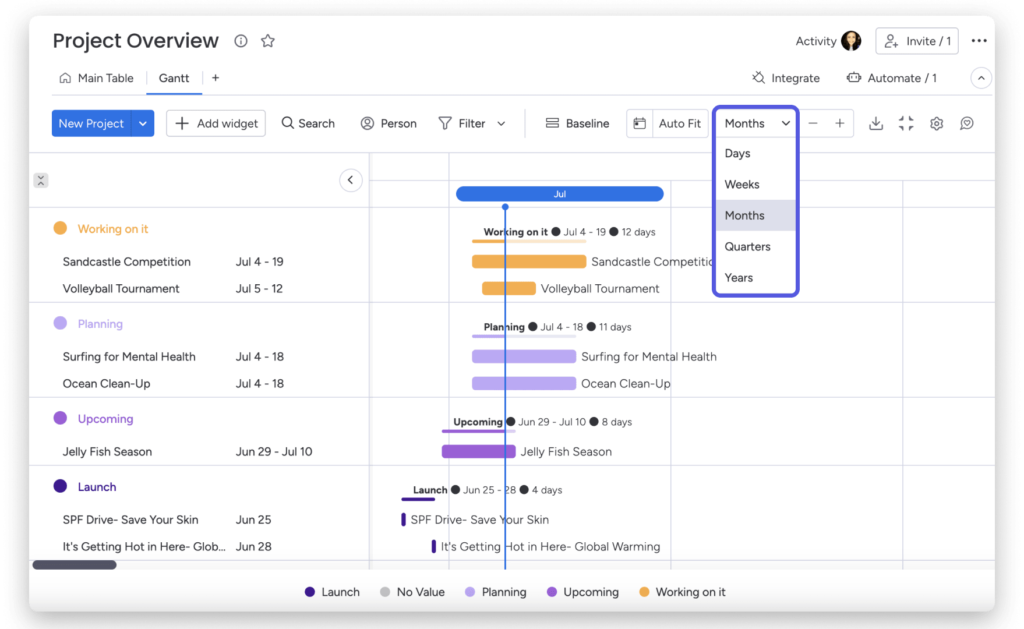
Benefits of Using Gantt Charts
The impact of implementing Gantt charts in your project management approach can be transformative. Here’s why they’re considered indispensable:
Clear Visual Overview
Instead of wrestling with complex spreadsheets or lengthy task lists, Gantt charts provide an intuitive visual representation of your project. This clarity helps team members understand their roles and timelines instantly.
Better Resource Management
By seeing when tasks overlap and how resources are allocated across your project timeline, you can better manage workloads and prevent bottlenecks before they occur.
Enhanced Communication
A well-designed Gantt chart serves as a universal language for project stakeholders. Whether you’re updating clients or briefing team members, the visual nature of Gantt charts makes project discussions more productive and meaningful.
Creating Effective Gantt Charts
Developing a useful Gantt chart requires thoughtful planning and regular maintenance. Here’s how to make the most of this powerful tool:
Start with Task Breakdown
Begin by breaking your project into manageable tasks. Be specific enough that progress can be measured, but not so detailed that the chart becomes overwhelming. Each task should represent a clear, achievable piece of work.
Establish Logical Dependencies
Carefully consider how tasks relate to each other. Which tasks must be completed before others can begin? Which can run simultaneously? Mapping these dependencies accurately is crucial for realistic project planning.
Set Realistic Timelines
When estimating task durations, be realistic and include buffer time for unexpected delays. Consider your team’s capacity and other ongoing commitments when setting timelines.
Best Practices for Gantt Chart Management
Success with Gantt charts comes from following proven best practices:
Regular Updates
A Gantt chart is a living document that should evolve with your project. Make it a habit to update progress regularly and adjust timelines as needed. This keeps the chart relevant and useful throughout the project lifecycle.
Keep It Clean
While it’s tempting to include every detail, focus on maintaining clarity. Include enough detail to be useful without creating visual clutter. Remember, the goal is to enhance understanding, not complicate it.
Collaborate with Your Team
Involve team members in the creation and maintenance of your Gantt chart. Their input on task durations and dependencies can make your timeline more accurate and achievable.
Using Gantt Charts in Practice
Let’s look at how Gantt charts support different project phases:
Planning Phase
During initial project planning, use your Gantt chart to map out the entire project scope, identify potential resource conflicts, and establish realistic timelines.
Execution Phase
As the project progresses, your Gantt chart becomes a tracking tool, helping you monitor progress, manage dependencies, and make adjustments as needed.
Review Phase
When reviewing project performance, your Gantt chart provides valuable insights into what went well and what could be improved for future projects.
Conclusion
Gantt charts are more than just project management tools – they’re visual storytellers that bring your project timeline to life. By providing clear visibility into tasks, dependencies, and timelines, they help ensure your projects stay on track and your teams stay aligned. Whether you’re managing a small team project or a complex multi-phase initiative, mastering Gantt charts can be the difference between project success and chaos.
If you need more help, feel free to contact our team!


