What are monday.com Integrations?
An integration is fundamentally a bridge between different software applications, enabling them to communicate and share data automatically. These connections allow monday.com to work harmoniously with your existing tools, eliminating the need for manual data entry and reducing the risk of errors. At the technical level, these integrations use APIs – specialized interfaces that allow applications to share data and functionality seamlessly.
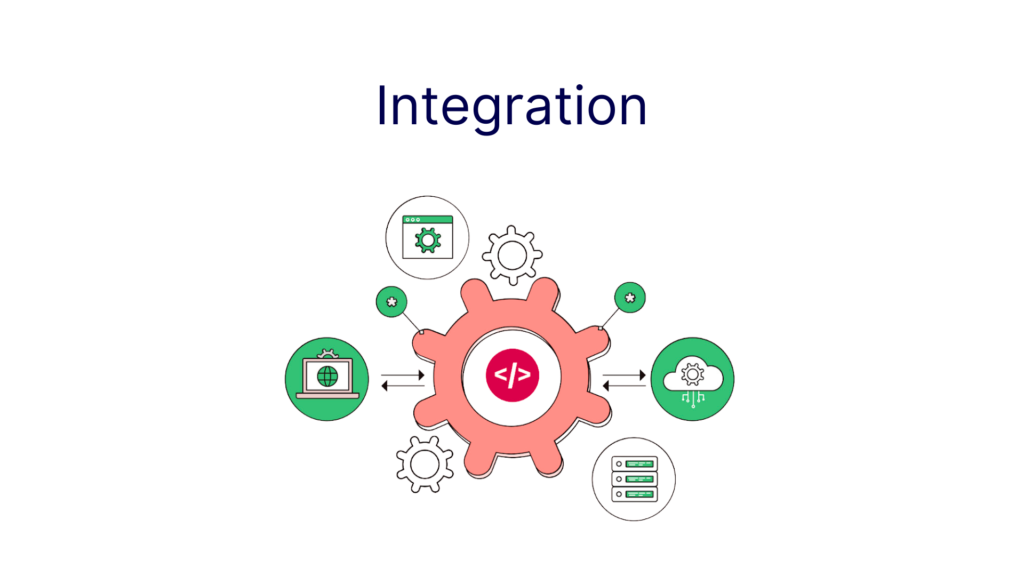
Out-of-the-Box Integrations
Understanding Basic Integrations
monday.com provides numerous pre-built integrations that require no technical expertise to implement. These plug-and-play connections are accessible through the platform’s Automation Center, offering immediate value for common business tools. The setup process is straightforward and user-friendly, designed to get you up and running quickly.
Popular Integration Options
The platform’s native integrations include essential tools such as:
- Slack for real-time communication updates
- Google Drive for document management
- Zoom for meeting coordination
- Mailchimp for marketing automation
- Microsoft Teams for collaborative work
The monday.com Marketplace
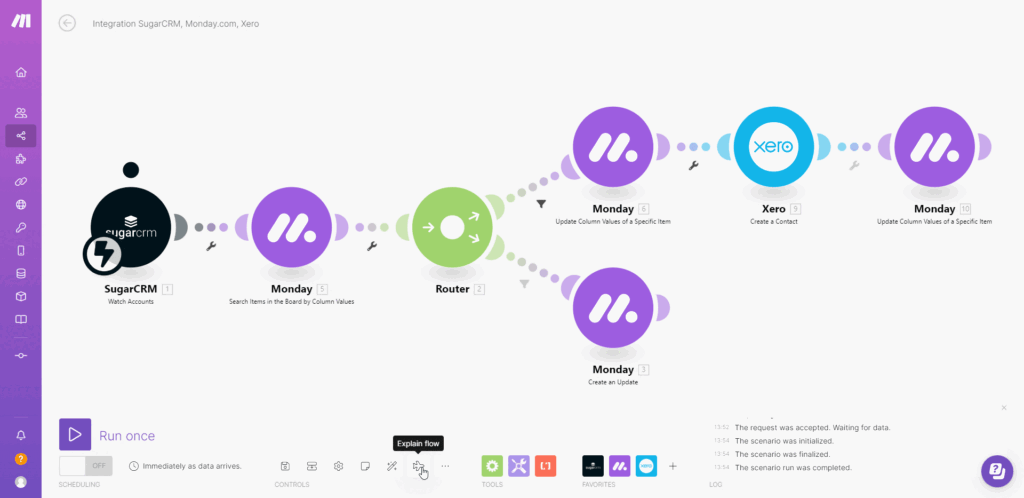
Expanding Possibilities
The monday.com marketplace serves as a hub for discovering additional integration options beyond the basic offerings. This ecosystem of third-party applications and tools extends the platform’s capabilities, providing specialized solutions for various industries and workflows. Each marketplace integration undergoes thorough testing to ensure reliability and security.
Custom Integration Solutions
Beyond Standard Options
When pre-built integrations don’t fully meet your needs, custom solutions can bridge the gap. Platforms like Zapier and Make.com offer powerful tools for creating tailored automations between monday.com and virtually any other application. These platforms use a simple “if this, then that” logic that makes automation accessible even without technical expertise.
Building Custom Workflows
Custom integrations can help organizations:
- Automate complex multi-step processes
- Connect legacy systems with modern tools
- Create specialized reporting workflows
- Develop unique solutions for industry-specific needs
Best Practices for Integration Success
Implementation Strategy
To maximize the value of your integrations, start with a clear understanding of your workflow needs. Begin with the most impactful integrations first, then gradually expand based on team feedback and usage patterns. Regular reviews ensure your integrations continue to serve their intended purpose effectively.
Maintenance and Optimization
Successful integration management requires:
- Regular monitoring of automation performance
- Periodic review of integration settings
- Updates to match changing business needs
- Documentation of custom workflows
Conclusion
monday.com’s integration capabilities transform it from a simple project management tool into a powerful hub for your entire digital workspace. Whether you’re using out-of-the-box solutions, marketplace apps, or custom integrations, connecting your tools through monday.com can significantly improve your team’s efficiency and productivity. The key is to start with your most essential tools and gradually build a connected ecosystem that supports your unique workflow needs.


