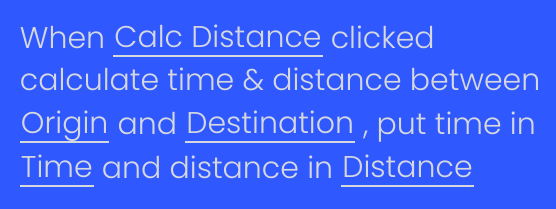Location Toolkit – How To
Unlock the potential of your monday.com workflows with the Location Toolkit. Whether you’re looking for maps, heatmaps, route optimization, data enrichment, travel allowance calculations, or GPS tracking, this toolkit provides the solution you need. Take your operations to the next level with pinpoint accuracy in distance calculation, precise address and postal code management, and real-time geospatial insights.
Currently Location Toolkit supports the following features:
- Location Columnizer
- Postal Code Enricher
- Travel Metrics
Location Columnizer
Based on the location column, all available location data within an address will be divided into separate data columns such as the street, house numbers, city, country but also GPS coördinates (longitude & latitude). This will allow more extensive filtering & segmenting capabilities within your workflow.
How to setup the Location Columnizer
The Location Columnizer is an integration recipe that you can use in any board that contains a Location column. Via the Integration Center, search for “Location Columnizer” and pick one of the available recipes.:
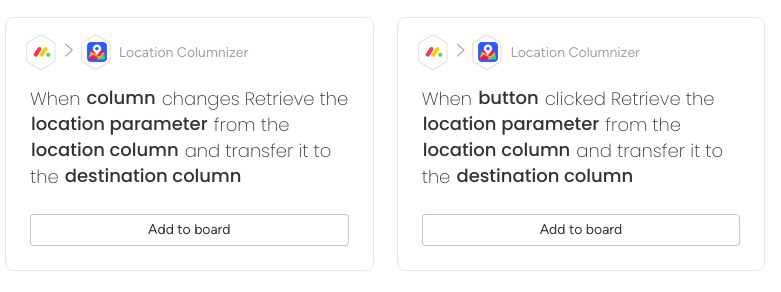
After choosing the recipe that suits your needs, fill in the recipe details and active the integration.
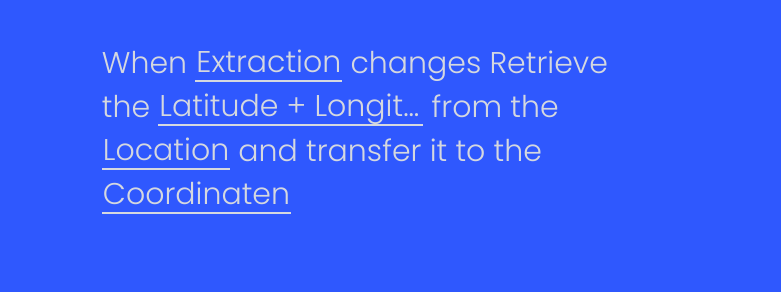
Postal Code Enricher
Based on the location column, this feature will add a column to enrich your workflow with the postal code (any country) per item. This will allow more extensive filtering & segmenting capabilities or more accurate address determination for your workflows.
How to setup the Postal Code Enricher
The Postal Code Enricher is basically the same integration as the Location Columnizer, as a extraction field you can choose Postal Code to allow the integration to retrieve the necessary postal code from the Google Maps API:
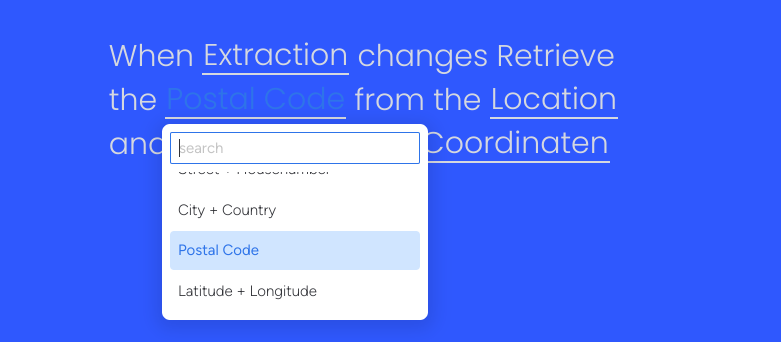
Travel Metrics
Calculates travel time (shortest or fastest) or distance via routes or between two points (“flight”) which will unlock better decision making, planning or improved efficiency to your workflows.
How to setup the Travel Metrics
The Travel Metrics is an integration recipe that you can use in any board that contains a Location column. Via the Integration Center, search for “Travel Metrics” and pick one of the available recipes.:
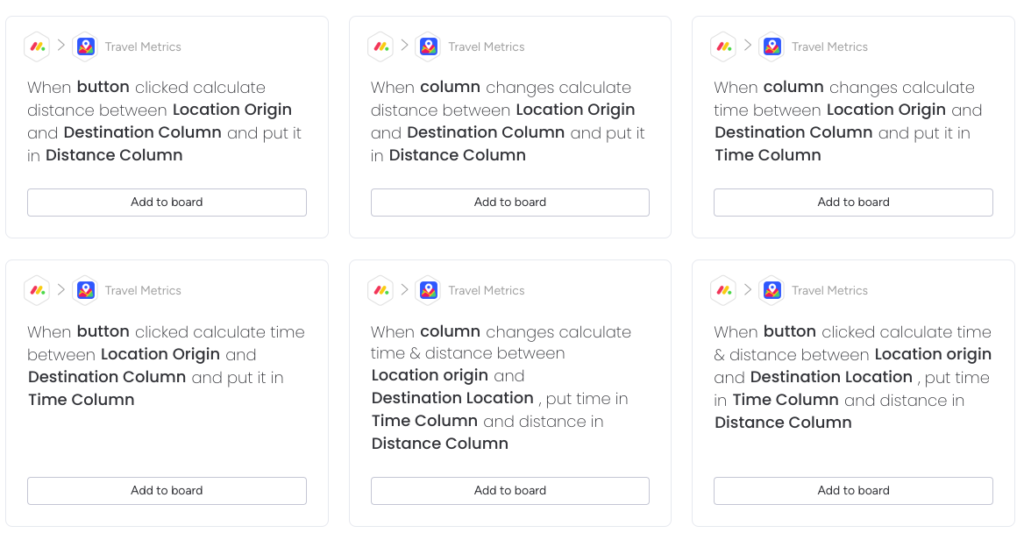
After choosing the recipe that suits your needs, fill in the recipe details and activate the integration.